Naim2000's short guides
There are some pages here that I probably put because they're useful.
Wiimmfi Auto Patcher on Dolphin Emulator
The Wiimmfi Auto patcher is an application that applies runtime patches to the game inserted to the disc drive.
This is particularly nice on Dolphin because:
- You don’t have to use twice the amount of space for a Wiimmfi-patched copy
- It’s fast
- You get to increase MEM1 without the game freezing :D if you need this then something’s wrong
However, you’re still going to need your NAND backup.
Requirements
- Dolphin Emulator
- The game to patch with Wiimmfi
- Wiimmfi Auto Patcher
Instructions
- Download the Wiimmfi Auto Patcher zip and extract it to one of your Dolphin game paths.
- Open Dolphin Emulator.
- Go to Config > Paths and make sure
Search Subfoldersis on. - The Wiimmfi Patcher should appear in the game list now, launch it.
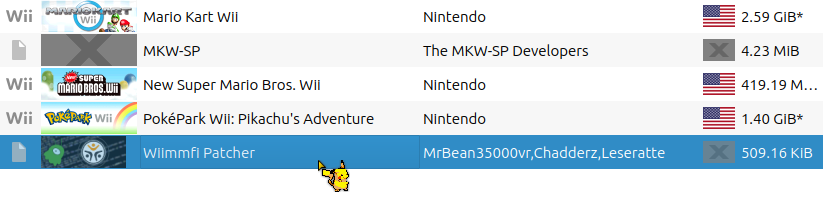
- Right click the game you want to patch with Wiimmfi and select
Change Disc.
The Wiimmfi Auto patcher should quickly start doing it’s work.